Isometric 3D Renderer
Use this to design a 3D model/scene
WASDQE to move selection (starts off as red) (AD for left/right, WS for forward/back, QE for up/down)
Shift + WASDQE to increase the size of the selection area (you'll figure it out if you try it)
Alt + WASDQE to change the colour (QE to change hue (around a colour wheel), WS to change saturation, AD to change shade)
Spacebar to place blocks in the selection area with the chosen colour
X to cut blocks from the scene
Z to delete blocks from the scene
C to copy blocks from the scene
V to paste blocks to the scene
B to set the colour to the same colour as the block in the back top-left corner of the selection area.
You'll have to move the block or click on the screen to view any change to the selection colour.
the hash key (#) to download a save file
Paste the contents of the save file into the textbox in the top-right corner, then press the forward slash key (/) to load it. This might take a few seconds
| Status | Released |
| Category | Tool |
| Platforms | HTML5 |
| Author | CosmoBrain |
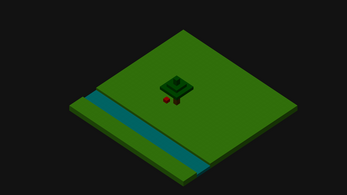
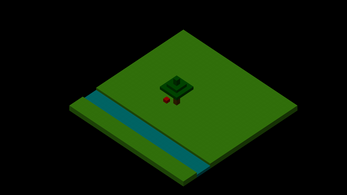
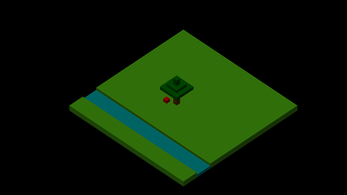
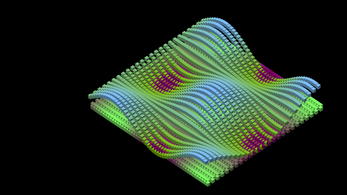
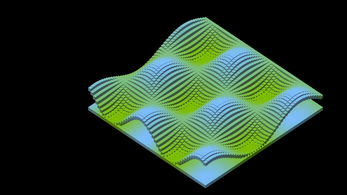
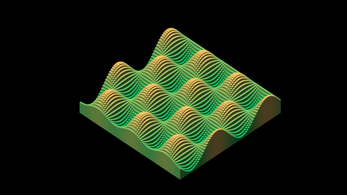
Leave a comment
Log in with itch.io to leave a comment.